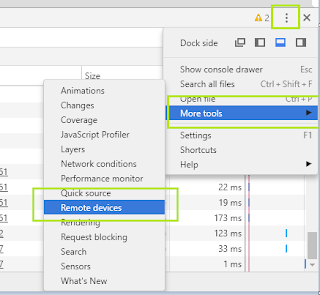TryParse() is introduce In .Net framework 2.0 for safe conversion in string to any numismatic value. and its a replacement method of Parse which exist in earlier version of .net framework.
TryParse() has many advantages ;
- Safe to convert string to many data types (int,decimal,float,byte,Boolean,double)
- Not throw an exception if the conversion fails.
- Return boolean if the conversion fails.
- Handle the null conversion.
Why to use TryParse() instead of Parse();
Parse method will throw exception - ArgumentNullexception or FormatException or OverflowException, if the string value cannot be converted to the respective data type. so it will impact the system performance.
Explore the TryParse()
1: int parsedResult;
2: int.TryParse("125A", out parsedResult);
parsedResult =0With more validation
string strTextData = "125A";
int parsedResult;
if (int.TryParse(strTextData , out parsedResult))
{
return "Valid Data";
}
else
{
return "Invalid Data";
}